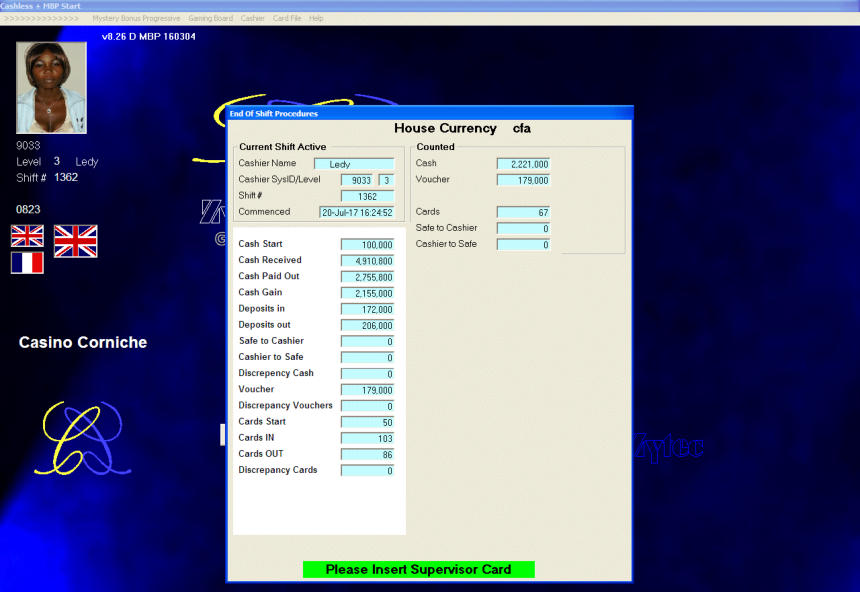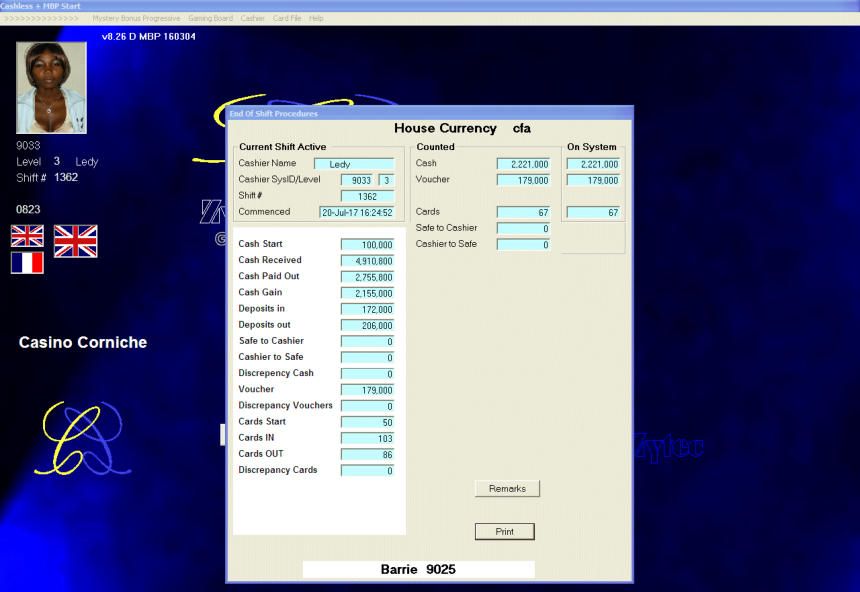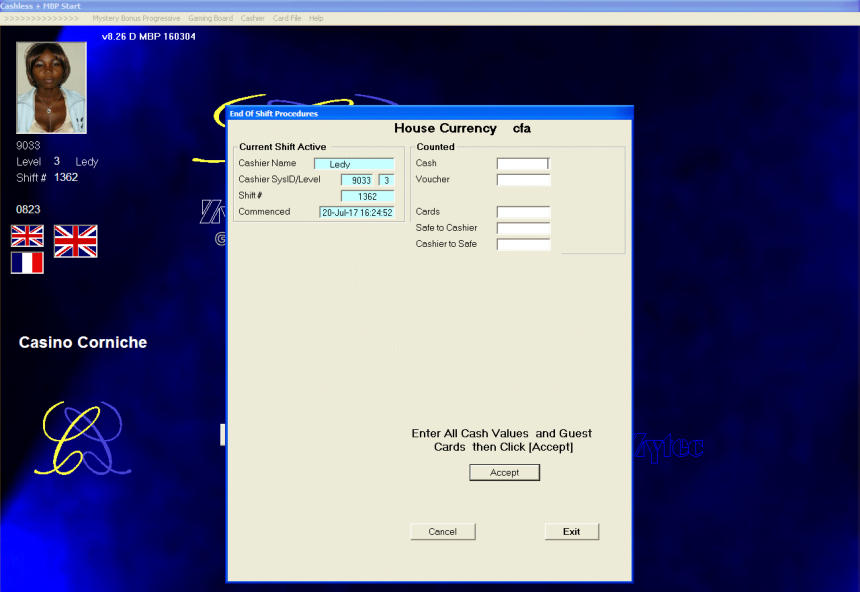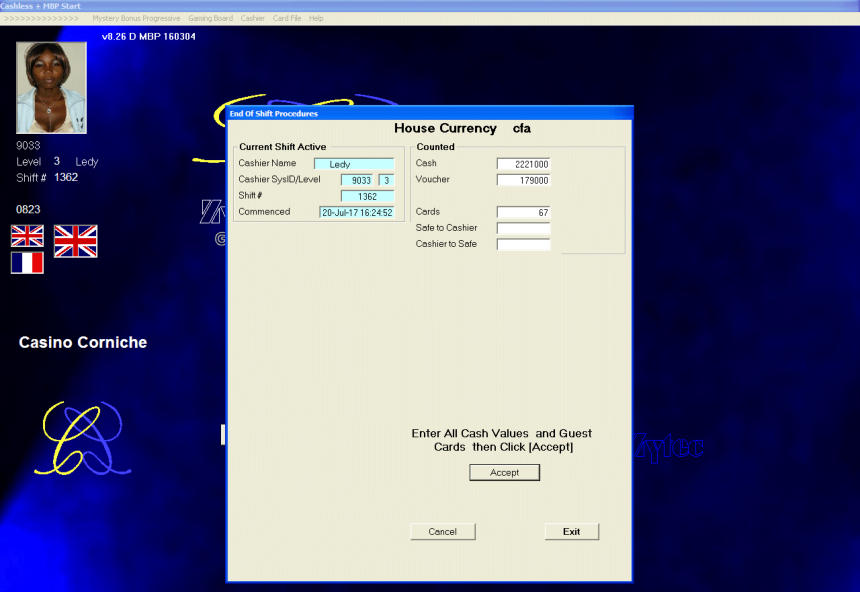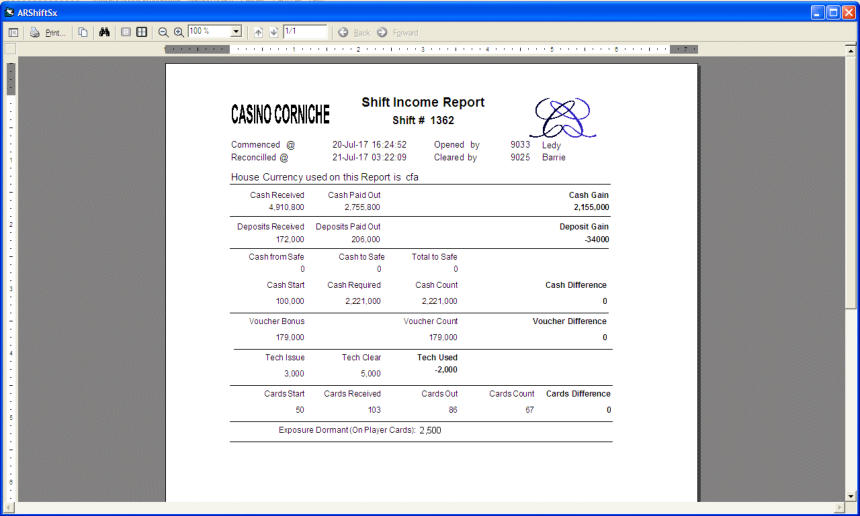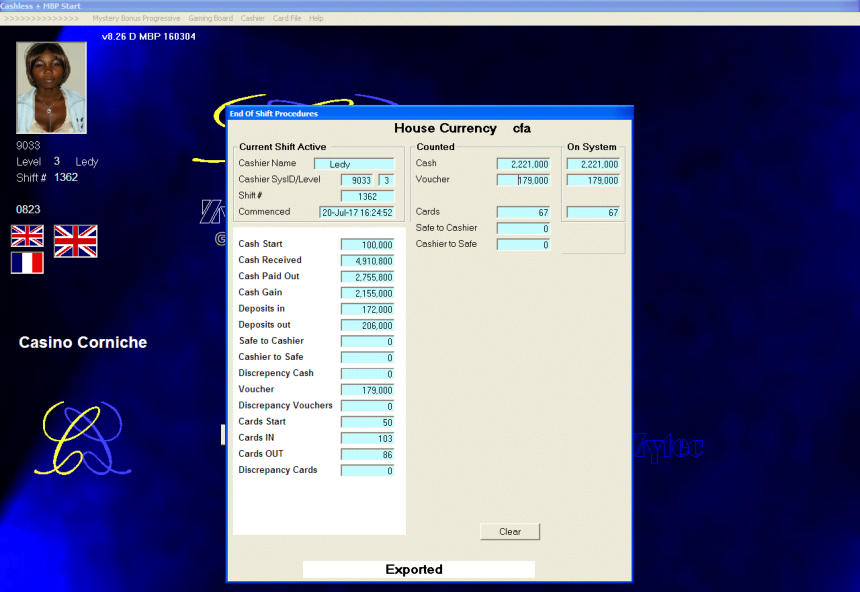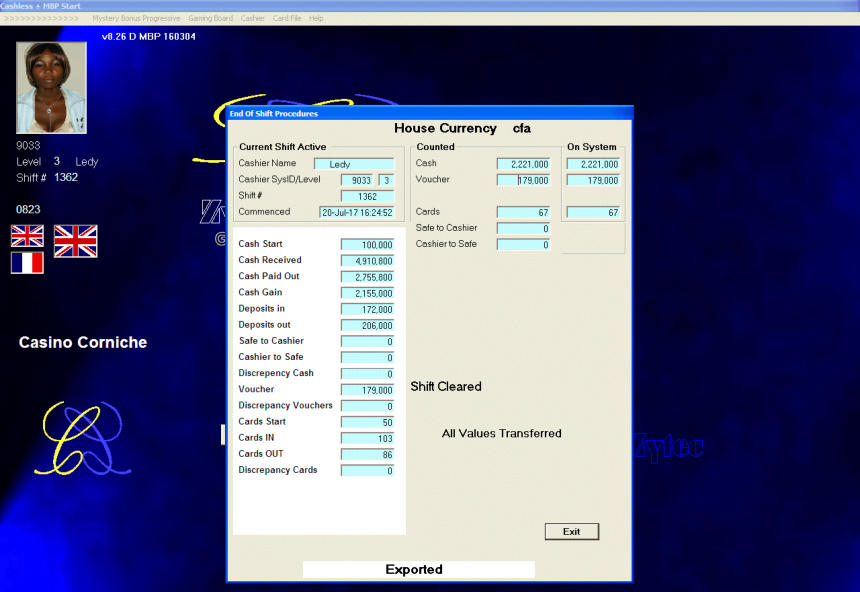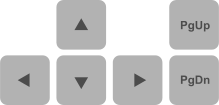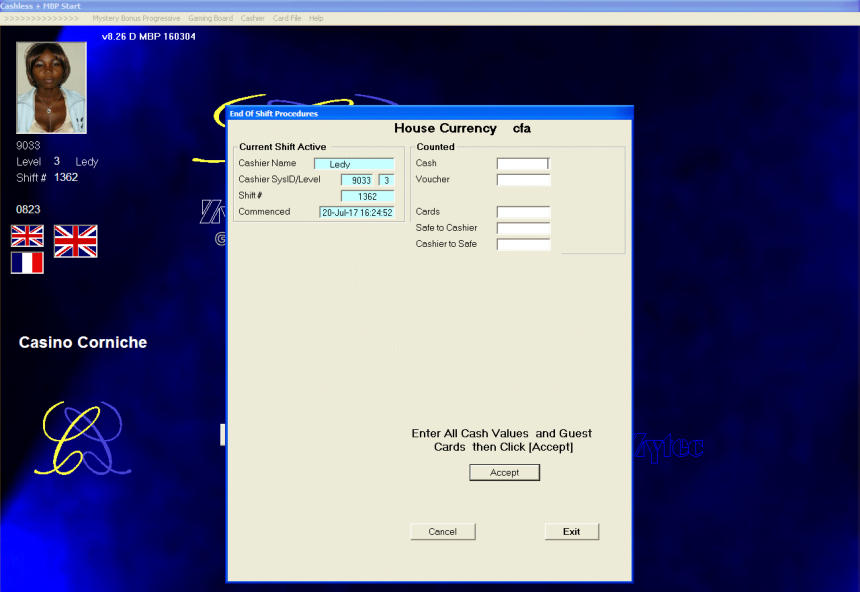
Cashier Reconciliation Cycle
Keeping it Straight
Cashier Logged on,
Verified and Ready
For Cash, Voucher
and Card Count
Waiting for Cashier
to Enter Values
170729 14:05
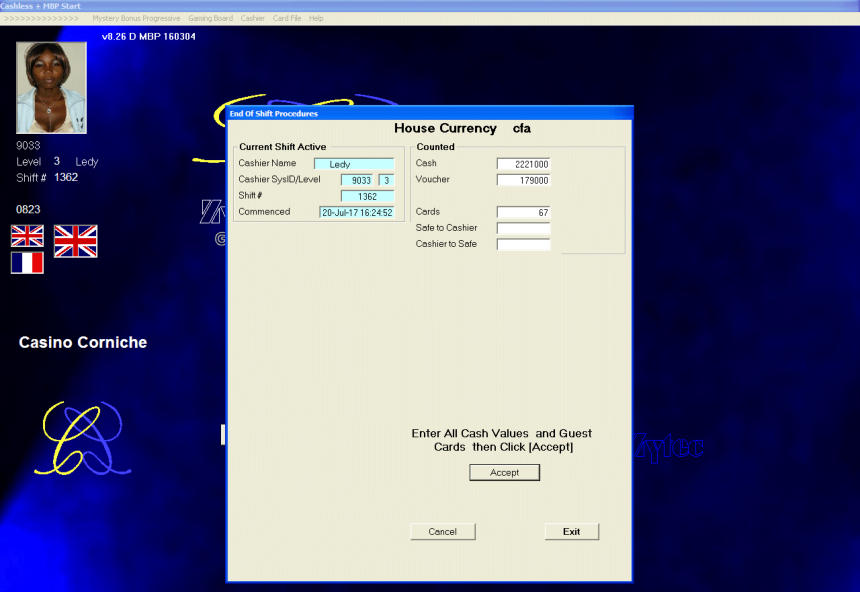
Values Counted and
Entered.
When [Accept]
Button has been
Clicked, the entry
fields are Locked.
Cashier Reconciliation Cycle
Keeping it Straight
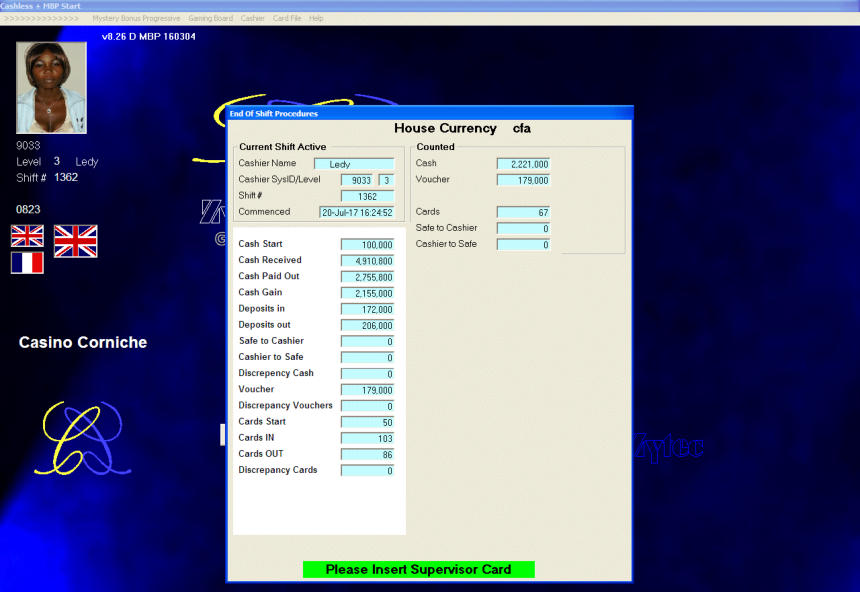
The Values for Shift
1362 that have been
Accumulated on the
System Database are
Displayed.
The Pale Blue
Background shows
Agreement.
Any Discrepancy will
show either Pink
(Shortage) or Light
Green (Surplus).
All Entries are
Locked.
Supervisor Level
Card to be inserted.
No Self Clearances
are Allowed.
Cashier Reconciliation Cycle
Keeping it Straight
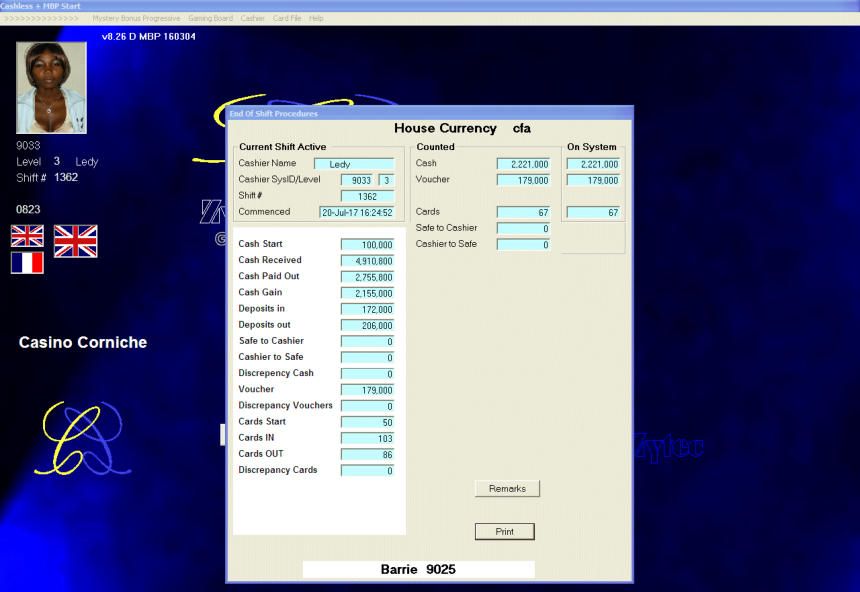
Supervisor Card
Verified and
Accepted.
Clicking on the
[Remarks] Button
will Display a
Comment Area for
any Relevant
Comments, which
will be Printed on
the Shift Report.
Clicking on the
[Print] Button will
Display the Shift
Reconciliation
Report, Which will
be Saved in PDF
Format.
Cashier Reconciliation Cycle
Keeping it Straight
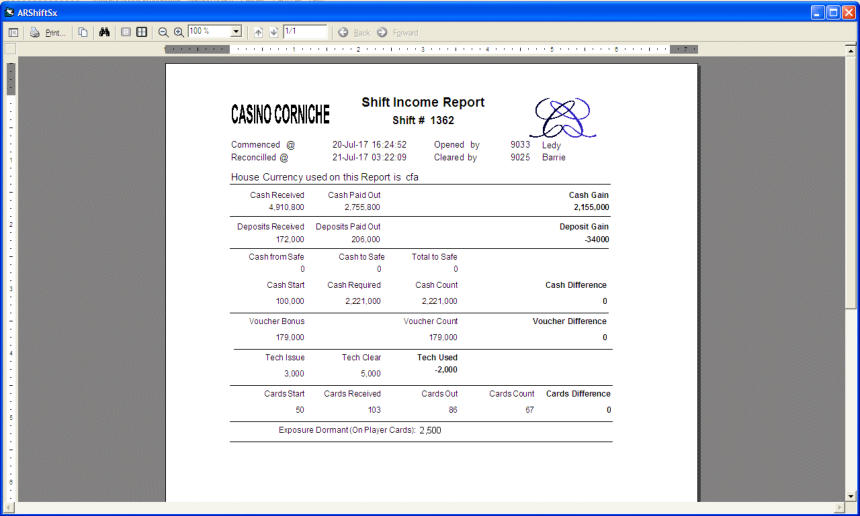
This Report may be Printed using the [Print] Button on the Taskbar. If Remarks were Entered, then they will be Printed at the End of this report.
The “Exposure Dormant” refers to Total Value Remaining Unclaimed on Player Card Accounts.
Cashier Reconciliation Cycle
Keeping it Straight
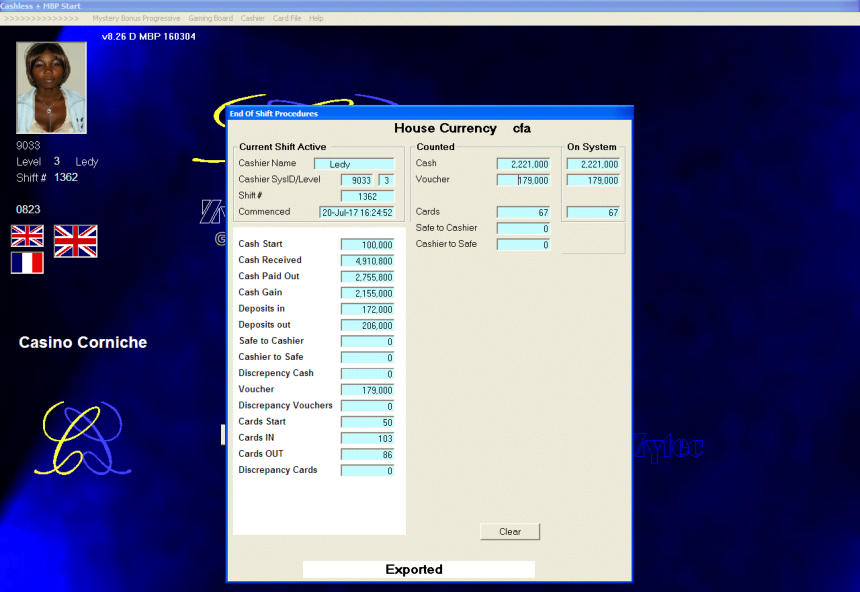
Clicking on the
[Clear] Button will
Allow the Cashier to
Start a New Shift
when next on Duty.
Cashier Reconciliation Cycle
Keeping it Straight
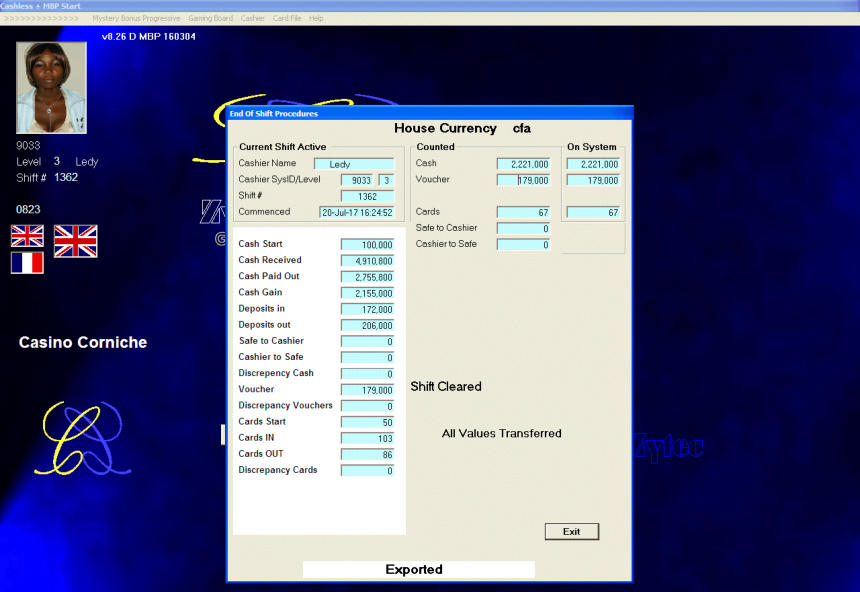
The Exported Report
PDF Filename is in
the Format of:
Server\
\Xfile\[Shift#]_[Date]
.PDF
It may be located
and re-printed as
part of our
Reporting Utility.
Clicking on [Exit]
Closes Session and
Logs Out Cashier
and Supervisor
Cashier Reconciliation Cycle
Keeping it Straight